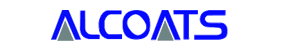🛠️ Proactive ERP Maintenance and Upgrades
Ensure your ERP system remains secure, performant, and aligned with evolving business needs by adopting a structured, proactive maintenance and upgrade strategy.
Why Proactive Maintenance Matters
- Reduced downtime through early detection of issues
- Enhanced system performance and faster load times
- Up-to-date security patches guarding against vulnerabilities
- Smooth user experience with fewer errors and glitches
- Compliance with regulatory changes and industry standards
- Keeps customizations compatible with core product updates
Key Maintenance & Upgrade Activities
Preventive Maintenance
- Schedule regular health checks and performance audits
- Apply vendor patches and hotfixes before issues escalate
- Clean up database tables, indexes, and logs
Corrective Maintenance
- Monitor error logs and user-reported bugs
- Diagnose root causes and deploy targeted fixes
- Validate fixes in sandbox before production rollout
Adaptive Maintenance
- Update workflows and configurations to support new processes
- Ensure custom modules work with latest ERP core releases
- Re-train integrations when APIs or data models change
Perfective Maintenance
- Refine UI/UX based on user feedback
- Optimize reports, dashboards, and data queries
- Implement performance-tuning and code refactoring
Maintenance & Upgrade Process
- Planning & Scheduling: Define maintenance windows, SLAs, rollback plans, and communication protocols.
- Backup & Prep: Take full system and database backups; refresh a staging environment with production data.
- Patch & Update Deployment: Install patches or new version packages in staging; execute database migrations if required.
- Testing & Validation: Run automated test suites (unit, integration, regression); conduct performance benchmarks and UAT.
- Production Go-Live: Apply changes during agreed maintenance window; monitor logs, performance metrics, and user feedback.
- Post-Upgrade Review: Compare KPIs (response times, error rates); document lessons learned.
- Continuous Monitoring: Leverage APM tools for real-time health checks; set up alerts for anomalies and slow queries.
Service Offerings
| Service | Description |
|---|---|
| System Health Assessments | Comprehensive audits of performance, security, and configurations |
| Patch Management | Scheduling and deployment of ERP vendor updates and security patches |
| Performance Tuning | Database indexing, code optimization, and server-side caching strategies |
| Custom Upgrade Paths | Version-to-version migration planning with minimal custom code rewrites |
| Data Integrity & Migration | Automated scripts for data cleansing, transformation, and validation |
| Integration Adaptation | Updating middleware, APIs, and connectors to align with new ERP releases |
| Automated Monitoring Setup | Implementation of dashboards, alerts, and self-healing automation |
| User Training & Documentation | Release notes, training sessions, and updated SOPs for new features |
Choosing the Right Maintenance Cadence
| Cadence | Best For | Pros | Cons |
|---|---|---|---|
| Monthly | Rapid-change environments | Quick fixes, minimal risk window | Higher overhead |
| Quarterly | Typical mid-sized enterprises | Balanced update frequency and stability | May miss critical hotfixes |
| Biannual | Highly regulated industries | Careful planning, extensive testing time | Longer exposure to vulnerabilities |
| Ad-hoc | Very small setups | Only as needed, low immediate cost | Reactive, risk of surprises |